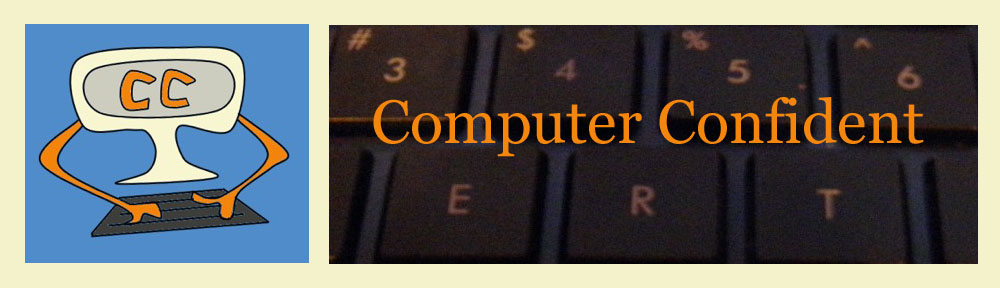What is a URL and where can I find it?
URL stands for Universal Resource Locator. This is also referred to as the ‘address bar’. It is located at the very top of your internet screen/window and always begins with http://.
This is the address that your internet browser is getting the data (information) from,
e.g. http://stgeorge.com.au
What is the most efficient way to find a specific item on the Internet?
One simple word Google.com! Google is the most popular ‘search engine’. This means that it can do all the searching for you. Simply enter a few key words relating to your topic, e.g. apple pie. Google will search the Internet and display links to various websites which incorporate the key words you entered. The more words you enter the more refined your results will be, e.g. easy apple pie recipe
Where is the ‘refresh’ button and what does it do?
The refresh button is located at the top of the internet screen at the end of the address bar
It is often used when your browser ie; Internet Explorer cannot find the link to the website you wish to view. By clicking the refresh button Internet Explorer will reload the address and request the website information again, with hopefully a little more success.
What is a forum?